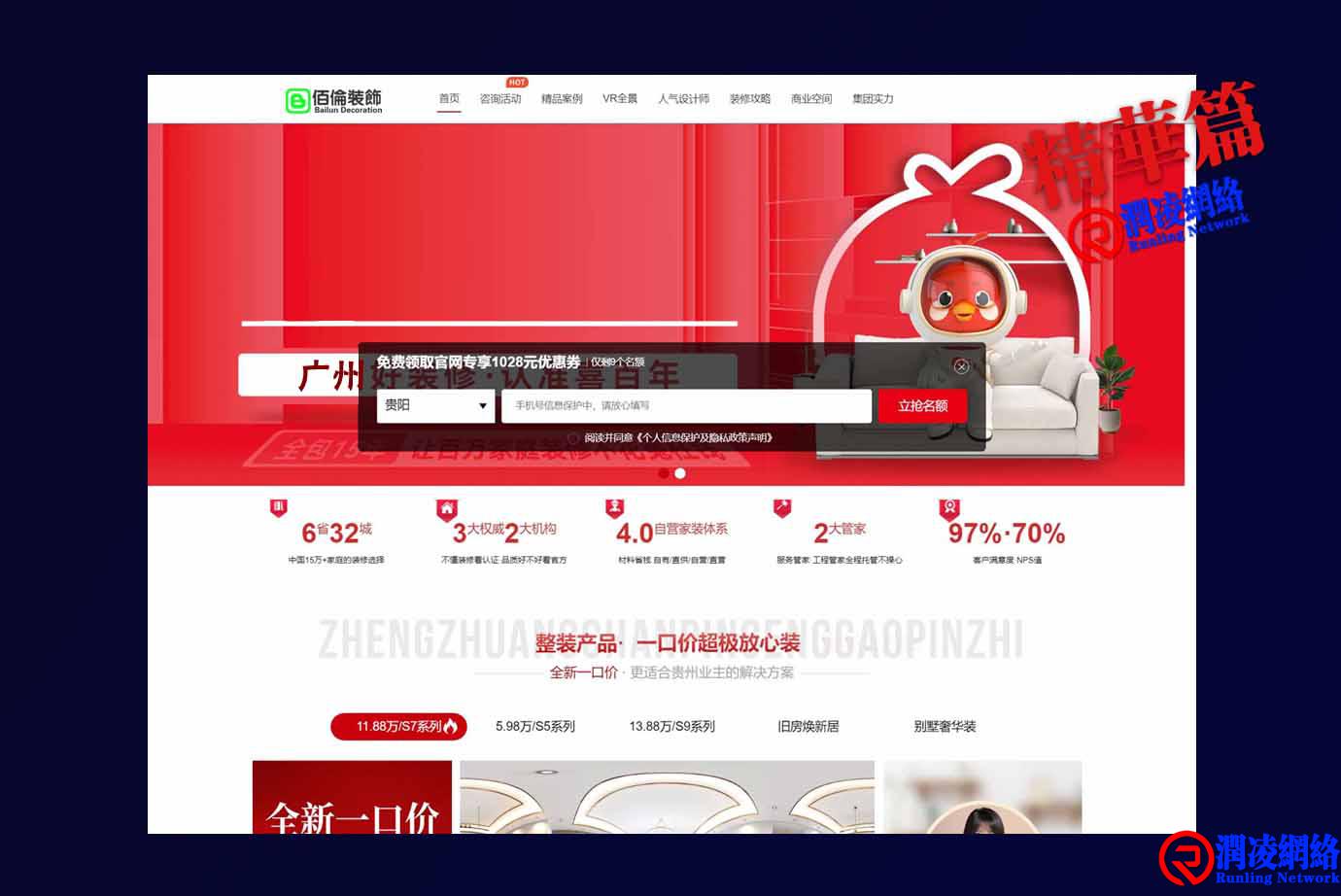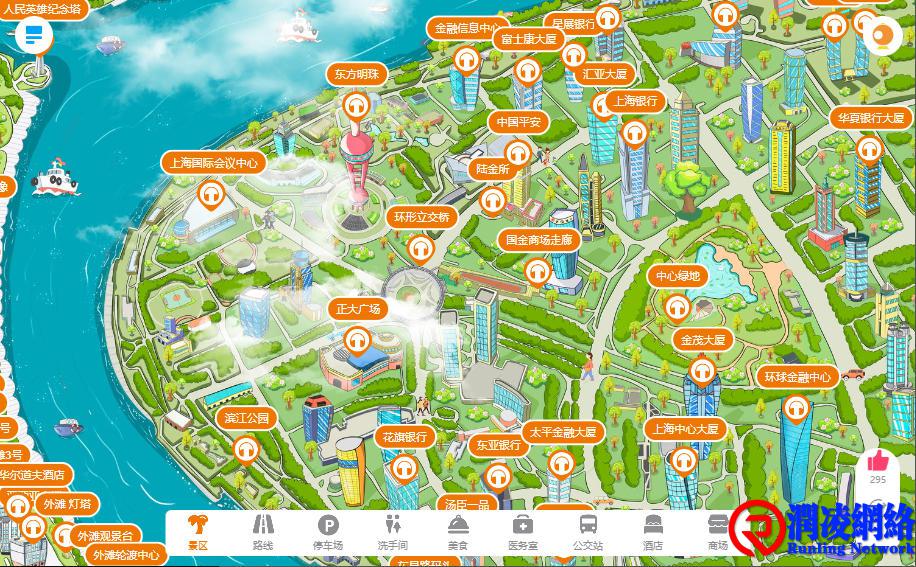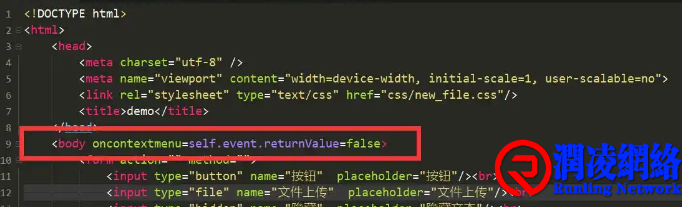css背景
css背景
背景颜色
body {background-color:#b0c4de;}
h1 {background-color:#6495ed;}
p {background-color:#e0ffff;}
div {background-color:#b0c4de;}
css背景颜色透明度
.element {
background: rgba(0, 0, 255, 0.5); /* 设置背景色的透明度 */
}
.element {
background-color: rgba(0, 0, 255, 0.5); /* 半透明的蓝色 */
}
背景颜色渐变
线性渐变(Linear Gradient)
.linear-gradient-background {
background: linear-gradient(direction, color-stop1, color-stop2, ...);
}
direction:渐变的方向,可以是角度(例如45deg)、方向(例如to right、to left、to top、to bottom等)。
color-stop1, color-stop2, ...:渐变中使用的颜色,每个颜色可以通过位置(百分比)来指定其在渐变中的位置,例如0%、100%。
.radial-gradient-background {
background: radial-gradient(shape size at position, start-color, ..., last-color);
}
径向渐变(Radial Gradient)
.radial-gradient-background {
background: radial-gradient(shape size at position, start-color, ..., last-color);
}
shape:渐变的形状,可以是circle(圆形)或ellipse(椭圆形)。
size:渐变的大小,可以是关键字(如closest-side, farthest-side, closest-corner, farthest-corner)或具体的尺寸值(如50% 50%)。
position:渐变的中心点位置,可以是具体的坐标(如at 50% 50%)或关键字(如at center, at top left等)。
start-color, ..., last-color:渐变中使用的颜色,每个颜色可以通过位置(百分比)来指定其在渐变中的位置。
.radial-gradient-background {
background: radial-gradient(circle, red, yellow, green);
}
背景图像
body {background-image:url('paper.gif');}
body{background-image:url('gradient2.png');background-repeat:repeat-x;}水平方向平铺 (repeat-x)
body{background-image:url('img_tree.png');background-repeat:no-repeat;}不让图像平铺background-repeat 属性:
body{background-image:url('img_tree.png');background-repeat:no-repeat;background-position:right top;}改变图像在背景中的位置:background-position 属性
body{background-image:url('img_tree.png'); background-repeat:no-repeat; background-position:50% 50%;}百分数值将图像在其元素中居中
style="width: 500px; height: 300px;"
CSS 链接样式
a:link- 正常,未访问过的链接a:visited- 用户已访问过的链接a:hover- 当用户鼠标放在链接上时a:active- 链接被点击的那一刻
当设置为若干链路状态的样式,也有一些顺序规则:
a:hover必须跟在a:link和a:visited后面a:active必须跟在a:hover后面
a:link {color:#FF0000;} /* 未访问链接*/
a:visited {color:#00FF00;} /* visited link */
a:hover {color:#FF00FF;} /* mouse over link */
a:active {color:#0000FF;} /* selected link */
链接背景颜色
背景颜色属性指定链接背景色:
a:link {background-color:#B2FF99;}
a:visited {background-color:#FFFF85;}
a:hover {background-color:#FF704D;}
a:active {background-color:#FF704D;}
鼠标形状
常用鼠标形状如下所示:
| 属性值 | 描述 |
|---|---|
| default | 默认光标,箭头 |
| pointer | 超链接的指针,手型 |
| wait | 指示程序正在忙 |
| help | 指示可用的帮忙 |
| text | 指示文本 |
| crosshair | 鼠标呈现十字状 |
转载保留链接!网址:http://blog.ividc.com/post/1182.html
1.本站的原创文章,请转载时务必注明文章作者和来源,不尊重原创的行为我们将追究责任;2.作者投稿可能会经我们编辑修改或补充。